




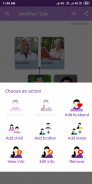


Family Tree Creator - meWho? L

Description of Family Tree Creator - meWho? L
Family Tree Creator - meWho? L is an app designed to assist users in creating family tree diagrams with ease and efficiency. This application is available for the Android platform and can be downloaded directly from various sources. The app is tailored for individuals looking to visualize their family lineage and relationships in a straightforward manner.
The primary function of Family Tree Creator - meWho? L is to allow users to construct detailed family trees. The user-friendly interface simplifies the process of adding family members, which can include various details such as names, birth dates, and relationships. This intuitive design is beneficial for both casual users and those with more extensive genealogical interests.
One of the significant advantages of this app is its offline functionality. Users can create and edit their family trees without needing an internet connection, making it convenient for those who may not always have access to online resources. This feature allows for uninterrupted work on family history, even in remote locations.
Sharing the completed family tree is another key element of the app. Once the diagram is created, users have the option to share it with others in a pictorial format or as a PDF file. This capability enables users to easily distribute their findings to family members or friends, fostering discussions about genealogy and family history.
The app also includes a backup and restore feature, which is essential for safeguarding user data. When a backup is created, the location of the file is displayed in the side menu under the backup section. Users can transmit this backed-up file using an SD card, thus ensuring that their family tree information is secure and retrievable if needed. The restore option allows users to reinstate their family tree data seamlessly, ensuring that no information is lost.
Creating a family tree can sometimes involve complex relationships, and this app provides the tools to navigate those intricacies effectively. Users can add various types of relationships, such as siblings, parents, grandparents, and extended family members. This feature is particularly useful for those who wish to create a comprehensive view of their family dynamics.
The design of Family Tree Creator - meWho? L prioritizes clarity and simplicity, ensuring that users can easily understand how to utilize its features. The app provides step-by-step guidance to assist users as they build their trees. This instructional approach ensures that even those unfamiliar with genealogy can comfortably engage with the application.
For individuals interested in genealogy, the app serves as a practical tool for documenting family histories. It allows for the easy addition of family members, making it possible to expand the tree as new information is discovered. This adaptability is crucial for users who may be researching their ancestry over time.
Moreover, the app supports a visual representation of family connections, which can be beneficial for users who prefer to see relationships laid out graphically rather than in text form. The visual aspect can help users identify patterns or connections that may not be immediately apparent through written information alone.
The ability to customize the family tree further enhances the user experience. Users can modify the appearance of the tree to better reflect their preferences or to highlight specific family branches. This personalization allows families to create a unique representation of their lineage, reflecting the individuality of their family history.
Family Tree Creator - meWho? L also supports various languages, making it accessible to a broader audience. This inclusivity ensures that users from different linguistic backgrounds can utilize the app effectively, encouraging a wider exploration of family histories across diverse cultures.
The app's design incorporates modern aesthetics while ensuring functionality is not compromised. The layout is organized to facilitate easy navigation, allowing users to move through different sections of the app without confusion. This efficiency is vital for maintaining user engagement and satisfaction.
Accessibility features may also be present, catering to users with different needs. This consideration allows a wider range of individuals to participate in documenting their family history, ensuring that the app can be used by all interested in exploring their genealogy.
Family Tree Creator - meWho? L is an effective solution for anyone wanting to build and maintain a family tree. Its offline capabilities, sharing options, and backup features make it a robust tool for genealogists and casual users alike. The app’s intuitive design and customization options cater to a wide audience, allowing users to explore and document their family histories efficiently.
























